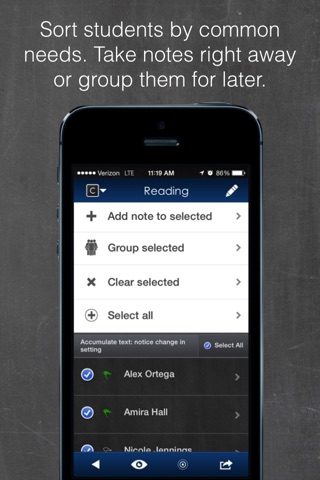Top 100 Paid iPad Education Apps
*** IMPORTANT NOTICE***
This is the final update to Confer!
Unfortunately, the company that supports Confer’s syncing capability (Parse.com) is shutting down. As a result, this is the final update to Confer and will remove the syncing/sharing functionality. Confer will no longer be developed or supported beyond iOS 10.0.2 (Nov 2016). Existing iOS 10 users will continue to be able use Confer. Their data will simply remain local (stored only on their device) and they will not be able to sync or share. This final, “local-only” version of Confer will be free in the App Store but will be unsupported.
Thank you for all of your enthusiasm and support for Confer! We are sorry to have to end it’s development, but excited to keep working on our next app, Snapfolio. To be notified when it releases, please visit www.snapfolioapp.com.
*** ***
Created by a full-time, National Board Certified Teacher, Confer makes it easier to collect and use student data in your classroom.
Whether you teach Reading and Writing Workshop or simply want to collect student data to drive your instruction, Confer can transform your classroom notetaking. Confer lets you customize your notetaking fields for each particular subject. When you take notes, each of your comments are saved for quick reuse. You can also import your comments ahead of time, so you don’t even have to type. As you take notes on your students you can sort your class based on the content of their notes. This lets you instantly identify small groups of students with the same instructional issues.
Confer is quick enough that it makes daily notetaking sustainable. And it’s powerful enough that you can use the insights from your notes to inform your instruction on an ongoing basis.
With Confer, you can:
- quickly take notes on individuals and small groups
- add a photo to each note
- sort your students by the fields in their notes (ie. “strength,” “teaching point” or “next step”) to identify trends and strategy groups
- sort your students by the date of their last note, their level, the groups you’ve assigned them to, or how you’ve flagged them
- create and manage flexible small groups
- export text reports of students and subjects
- export subject reports as a spreadsheet
- export and import your data onto any device with Confer via email or other cloud based services